~ POP OF COLOUR ~
- s45489318
- Sep 30, 2021
- 6 min read
Updated: Oct 22, 2021
ARTIST RESEARCH
Paul Catherall
With their bright colour arrangement, clean lines, sharp prints, and graphic edge, you would have undoubtedly seen one of Paul Catherall's images before. His prominent architectural landmark prints are recognised immediately, whether they are in a gallery wall, book covers or even greeting cards.
Catherall holds appreciation of the tangible symbols of Brutalism and Modernism, which shaped his childhood. Though based in London, Catherall was raised in Coventry. His images have featured problematic buildings, including the National Theatre and Telecom Tower, Elephant and Castle Shopping Center, Tate Modern, St Paul's Cathedral, and Battersea Power Station, well-known landmarks.

Catherall is one of Transport for Londons' most creative poster artists in current years. He started his career as an illustrator and studied at Leicester Polytechnic in illustration, creating figurative paintings in acrylic for clients varying from Marston's Brewery to the Sunday Times, Harper Collins and Daily Telegraph.
In 1998 he was pulled to the craft of lino cutting in college; he was inspired to create a chain of London images symbolising the city's changing as Millennium approached. "The Millennium Dome was being built, and Bankside was converted to Tate Modern… I wanted to capture that moment," he recalls. Catherall's work was seen by Transport for London's poster art administrator Michael Walton after very successful London solo shows. Walton says he remembers being "electrified" by one of the flyers in one of those exhibitions and says: "The rest is history". "Paul's work resonates with anyone with a love of architecture, and his passions translate with a simplicity of form that belies the immense work that each piece requires. In many ways, Paul is the master of 'less is more."
To mark the Queen's Diamond Jubilee in 2012, Caltherall was one of six printmakers commissioned by the House of Comms Work of Art Committee to create a print of Portcullis House.
Caltherall has showcased multiple solo and group exhibitions in New York, London and China. Many specialist printmaking galleries also hold a number of his works, including Eames Fine Art, Emma Mason and St Jude's Prints. He was selected to the Royal Society of Painter-Printmakers in 2012 and became a Fellow (an 'RE') in June 2017.

This image shows a building, mainly on the right side of the frame.
Because the building is vast at the bottom and gets smaller towards the top, this causes your eyes to move up the frame slowly. Since the isn't much in the image, your eyes see the building and can focus on that.
Paul Catherall is known for his bold yet simple prints illustrating various buildings. I think he created this piece between 2014 and 2021.
For this Pop of Colour task, I am drawing inspiration from Paul Catherall's work. I already have experience with lino cutting but will be creating these pieces digitally. Using photoshop and photos taken by Alex Upton, a London-based architectural photographer, I will be creating images similar to Paul Catherall.
I like that Catherall uses complementary colours, including other colour groups. For this piece, he used the complementary colours orange and Blue-cyan so that the building and background complement each other.
A LITTLE ABOUT ALEX UPTON

Alex Upton's viewpoint of architectural photography is well informed and supported by his background in studying Design and Fine Art (BA Fine Art First-class Honours, University of the Arta London). This means that he maintains his continuous attention to quality and detail and his grasp of form, space, composition, and materials related to architecture.
Alex has been an architectural photographer for several years after leaving full-time study, acquiring experience and knowledge while his customer base grows in diversity. He continues to perfect his skills with excitement and a love for both photography and architecture.
Alex's combined experience allows him to deliver a service that expresses the physical and conceptual components of the buildings. Such as how the space is supposed to be used and how it projects movement and frames its users.
IMAGE MAKING PROCESS
(To look closer at the images, click on them and to exit click the X in the top right hand corner or the Esc button on your keyboard)
Image 1:
Step 1: I added a new layer to the image (you can also name the Layer).
Step 2: I selected the image area I wanted to colour with the Quick Selection Tool (you can use the Lasso Tool too).
Step 3: When the area is selected, I clicked on the Layer added and selected the Paint Bucket Tool.
Step 4: After choosing the Paint Bucket Tool, click on one of the colour squares and click on the area you are painting to get the exact colour (or close). You can also choose a different colour depending on what you want. I filled in the areas outlined by the Selection/Lasso tool.
Step 5: When the area is coloured, click on the Quick Selection tool/Lasso Tool, right-click on the image and click deselect to move the effect of that tool.
Step 6: I repeated these steps until I coloured each area of the image the way you wanted.
Additional Steps:
After I coloured all the areas needed for this image, some of the colours were a little blotchy, and I used the smudge to try and blend the colours
FINAL IMAGE 1


Image 2:
Step 1: I added a new layer to the image (you can also name the Layer).
Step 2: I selected the image area I wanted to colour with the Quick Selection Tool (you can use the Lasso Tool too).


Step 3: When the area is selected, I clicked on the Layer added and selected the Paint Bucket Tool.
Step 4: After choosing the Paint Bucket Tool, click on one of the colour squares and click on the area you are painting to get the exact colour (or close). You can also choose a different colour depending on what you want. I filled in the areas outlined by the Selection/Lasso tool.
Step 5: When the area is coloured, click on the Quick Selection tool/Lasso Tool, right-click on the image and click deselect to move the effect of that tool.
Step 6: I repeated these steps until I coloured each area of the image the way you wanted.
Additional Steps:
With this image, I loved the texture of the building and windows, and I wanted to keep that. To do this, I selected each area I coloured one at a time. Under the Layers section, I clicked the arrow next to " Normal " and moved down to " Lighter Colour " to show the rough texture of the brick walls.
For the windows, I wanted them to stand out but still have shadows in them. I clicked on " Normal " in the Layers section and chose " Hard Mix ", which gives a slightly pixelated texture.
FINAL IMAGE 2


Image 3:
Step 1: I added a new layer to the image (you can also name the Layer).
Step 2: I selected the image area I wanted to colour with the Quick Selection Tool (you can use the Lasso Tool too).
Step 3: When the area is selected, I clicked on the Layer added and selected the Paint Bucket Tool.
Step 4: After choosing the Paint Bucket Tool, click on one of the colour squares and click on the area you are painting to get the exact colour (or close). You can also choose a different colour depending on what you want. I filled in the areas outlined by the Selection/Lasso tool.
Step 5: When the area is coloured, click on the Quick Selection tool/Lasso Tool, right-click on the image and click deselect to move the effect of that tool.
Step 6: I repeated these steps until I coloured each area of the image the way you wanted.
Additional Steps:
I also liked the texture of the buildings in the images, so I used the same method used in the second photo I did. I clicked each Layer that had the area where I wanted that texture to show, and in the Layers section, I clicked the arrow next to " Normal " and moved down to " Lighter Colour ".
FINAL IMAGE 2


EVALUATION OF TASK
The theme of the project is Pop Of Colour. By taking inspiration from Paul Catherall's work, I manipulated photographs taken by Alex Upton. It was a perfect task to see how I could interpret and recreate another photographers' work differently. I also got to show and expand my skills in photoshop.
I researched Paul Catherall to learn more about him, and his work and the task was solely based on it. I created new images with a twist by using primary, secondary and tertiary colours. The most successful part of the task was using what I saw and applying it to the images.
Even though my Photoshop skills have improved, I encountered some problems trying to twist the images I was editing. I realised that even though I liked the colours Paul Catherall used, I still wanted to have some details in the photos.
If I had the opportunity to do the assignment differently, I don't think that I would change anything I did.
Websites Used:




























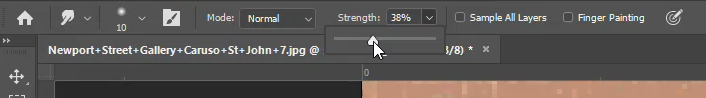
















Comments